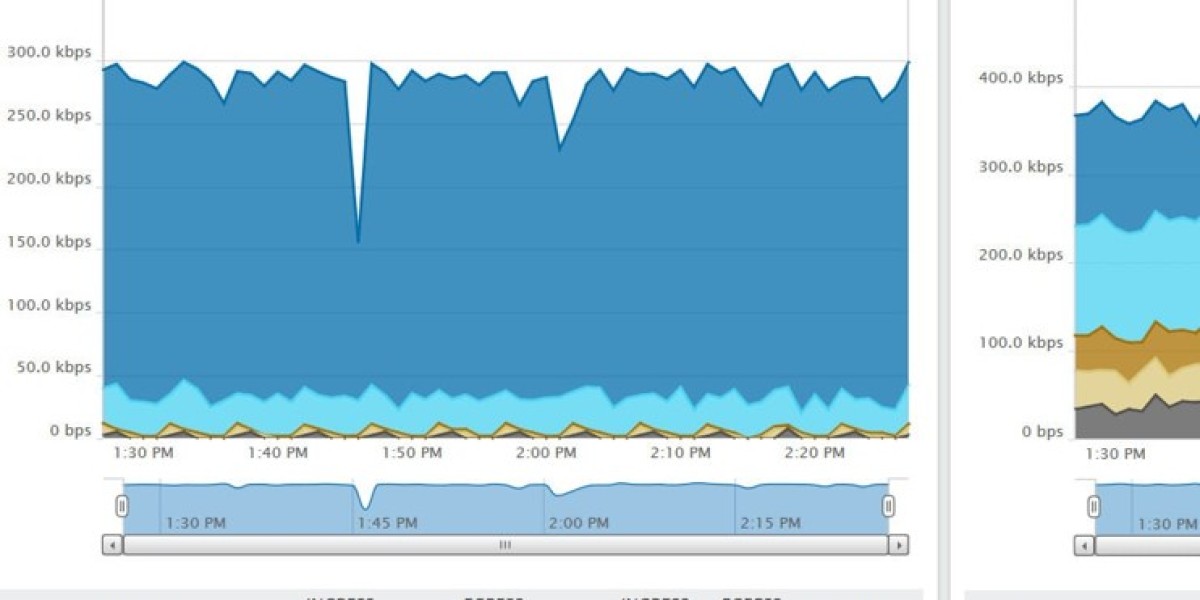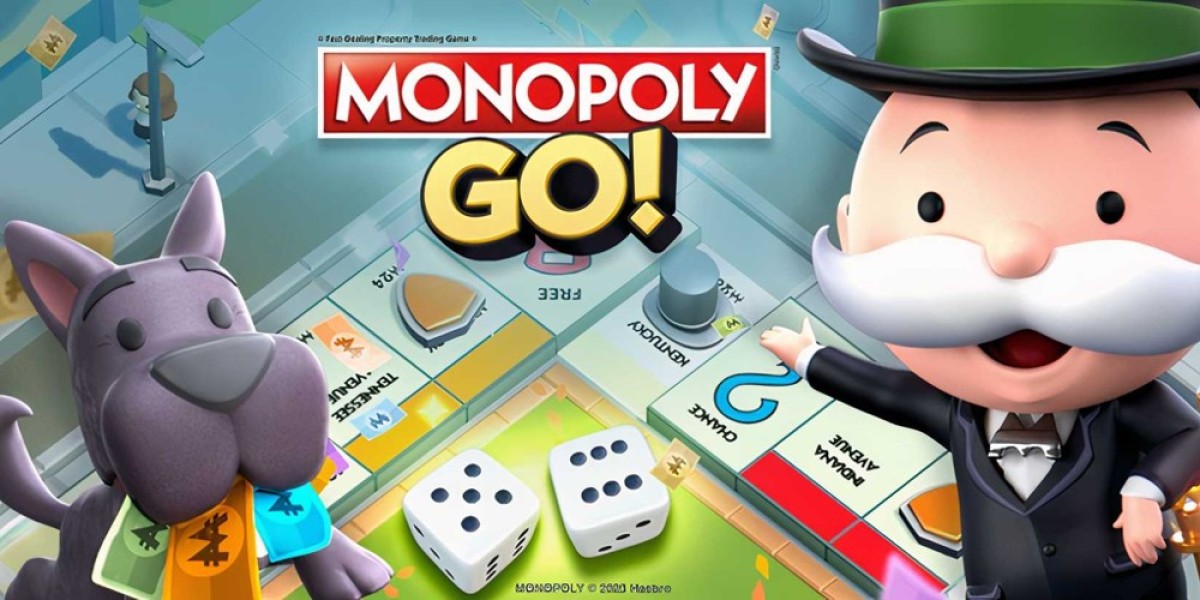Network Traffic Analysis Overview
The SolarWinds NetFlow Traffic Analyzer (NTA) serves as a robust platform for network administrators seeking comprehensive insights into network activity and performance metrics. As modern networks expand in complexity and data volume, gaining visibility into data flows becomes essential for ensuring optimal operation, safeguarding against security threats, and efficiently utilizing resources.
Utilizing sophisticated analytical capabilities, NTA offers a detailed overview of network traffic, enabling users to track bandwidth consumption, pinpoint congestion points, and uncover potential security vulnerabilities. Its foundation lies in NetFlow technology, originally developed by Cisco, which gathers crucial data such as source and destination IP addresses, port information, and packet types. This data proves instrumental in troubleshooting, bandwidth management, and security monitoring.
SolarWinds enhances the core NetFlow data with a user-friendly interface and a suite of reporting tools, simplifying traffic analysis and pattern recognition. Features like real-time traffic tracking, historical data analysis, and personalized report generation make NTA a leading solution in network management. One standout capability is its ability to identify unusual behaviors—such as sudden bandwidth spikes or unauthorized access—by continuously monitoring traffic flows and providing instant alerts.
The system also generates comprehensive reports that help administrators observe long-term trends, facilitating strategic capacity planning and resource allocation decisions. NTA functions as an integrated module within SolarWinds’ broader Network Performance Monitor (NPM), working seamlessly with other Orion platform tools like the Network Configuration Manager. This integration allows for the collection of interface-level flow data, alongside Quality of Service (QoS) metrics from Cisco’s CBQoS, and performance data from SNMP, WMI, and other sources.
Through interactive dashboards and customizable visualizations, NTA presents data in an accessible format, providing a centralized view—often described as a “single pane of glass”—into network health and historical behavior. Its capabilities extend to managing multi-vendor environments, offering features such as bandwidth monitoring, traffic analysis, performance diagnostics, alerting, and policy optimization.
The tool supports detailed bandwidth monitoring by identifying top consuming users, applications, protocols, and IP segments. Leveraging Cisco’s NBAR2 technology, as well as monitoring wireless traffic via Cisco WLC and user device tracking, NTA pinpoints bandwidth-intensive sources and locations. Its traffic analysis functions include correlating data over time, with granular insights down to individual devices and interfaces, supporting historical reviews spanning days, months, and minutes.
Performance troubleshooting is streamlined through the PerfStack dashboard, where users can visually correlate multiple metrics over a timeline, aiding in rapid root cause identification. For environments relying on VoIP or cloud services, NTA’s QoS policy testing enables validation of traffic prioritization, ensuring service quality.
Capacity planning is further enhanced by analyzing utilization patterns and peak usage times. This data helps prevent network outages, optimize policies, and avoid unnecessary bandwidth upgrades. As an add-on to NPM, NTA benefits from shared infrastructure within the Orion platform, offering unified management, user access controls, and streamlined reporting capabilities.
Overall, SolarWinds NTA is designed not only for troubleshooting but also for strategic planning, security monitoring, and maintaining efficient network operations across diverse, multi-vendor setups. Its trial version offers full functionality for 30 days, with pricing tailored to the scale of network elements being managed.
SolarWinds NetFlow Traffic Analyzer operates alongside Network Performance Monitor, both demanding enterprise-grade Windows environments.
Daily operations focus on troubleshooting network issues and spotting traffic trends via the web console, alerts, and reports.
A functional setup necessitates installing NPM before adding the NTA module.
Device discovery automates after installation, requiring SNMP, WMI, and flow protocols enabled on target devices beforehand.
Import only critical devices into the Orion database initially, expanding monitoring scope gradually from the Network Summary view.
Optimal production deployment mandates three distinct servers for robust performance:
A primary Orion application server hosting the web console and handling core data collection.
A dedicated SQL server for the Orion database storing performance metrics and configurations.
A separate SQL server exclusively for the high-volume flow storage database.
Relocating the flow database post-installation requires manual configuration.
Hardware demands scale significantly with network size, starting from under 1,000 monitored elements.
CPU power, RAM allocation, disk arrays, and NIC speed vary per deployment scale.
Due to NTA's resource intensity, treat every installation as large-scale from the outset.
Massive networks can incorporate extra polling engines for further scalability.
SolarWinds provides detailed best practices for flow data capture points and storage configuration.
Adherence to OS versions, hardware specs, and network placement guidelines is critical for effective monitoring.
The SolarWinds Network Performance Monitor (NPM) interface presents users with a comprehensive dashboard featuring multiple navigation tabs upon initial login. The primary tabs—Home and Network—are core NPM components, while additional functionality tabs appear when you have supplementary modules installed, such as the NetFlow Traffic Analyzer (NTA).
Each section contains multiple specialized views that present network information through intuitive visual formats including graphs, charts, tables, and textual data. This multi-format approach helps administrators quickly interpret complex network statistics and performance metrics.
Visual status indicators are implemented throughout the interface using a straightforward color-coding system. Critical issues requiring immediate attention are highlighted in red, while potential concerns are marked in yellow as warnings. This intuitive system allows for quick identification of problem areas.
The interface features numerous "Top 10" summary sections that efficiently identify network hotspots. These include utilization rankings, error reports, and traffic statistics. Particularly valuable are the Top Talkers lists, which identify devices or applications consuming excessive bandwidth—often revealing developing network congestion issues before they impact performance.
NTA Dashboard Overview
The NetFlow Traffic Analyzer (NTA) dashboard opens with a comprehensive overview, presenting key metrics such as the leading applications, critical endpoints, active conversations, and the top sources by percentage utilization. These sections are designed to give immediate insights into network activity and performance.
The visualizations are highly interactive, allowing users to hover over specific data points to reveal detailed information in popups. This interactivity facilitates quick data interpretation and enables users to filter views dynamically, focusing on particular data types or specific time frames. Customized dashboards can be saved, making it easier to revisit tailored perspectives without reconfiguration.
Alert management within NTA encompasses both standard and user-defined notifications. System-generated alerts are triggered when specific conditions are met—such as device failures or interface overloads—helping administrators quickly identify issues like network nodes going offline or bandwidth saturation.
Active alerts are displayed prominently in the dashboard's alert section, providing immediate visibility. Additionally, alert notifications can be configured to be sent via email, SMS, or other communication channels, often including network status details and direct links to relevant sections of the web console for rapid troubleshooting.
Bandwidth monitoring is enhanced by flexible alert thresholds, allowing administrators to set specific utilization limits for receive and transmit data. This ensures timely alerts when bandwidth usage exceeds acceptable levels, aiding in the detection of bandwidth hogs and potential network congestion.
When investigating specific network elements or alerts, users can drill down within the interface to access more granular data, such as detailed metrics and status indicators. This detailed view assists in determining whether issues are temporary or persistent, and is instrumental in pinpointing the root causes of network anomalies.
When monitoring network performance, it's essential to investigate specific interfaces that raise concerns. Detailed analysis can be performed to pinpoint issues precisely. Additionally, Flow Navigator filters enable users to craft personalized views, highlighting particular devices, applications, or timeframes of interest for targeted troubleshooting.
NetFlow Traffic Analyzer (NTA) simplifies the process of identifying top bandwidth consumers, including users, applications, and protocols. Sorting options allow for sorting traffic data by ports, source and destination addresses, and protocol types. Viewing traffic trends over different periods—minutes, days, or months—provides insights into usage patterns and network behavior.
The tool offers a comprehensive suite of predefined reports alongside customizable options. These reports convert flow data into visual charts and tables that illustrate network utilization and its evolution over time. Automated scheduling ensures reports are generated and delivered at regular intervals, facilitating ongoing monitoring. For example, reports like “average and peak traffic rates on WAN interfaces over the past 7 days” deliver valuable information for capacity planning and network optimization.
SolarWinds Offers Complementary Free Network Testing Tools
SolarWinds provides a complimentary set of utilities known as the Flow Tool Bundle that serves as an excellent companion to their premium NetFlow Traffic Analyzer. This free toolkit consists of three specialized applications designed for network professionals who need to configure, test, and troubleshoot NetFlow implementations.
The bundle includes NetFlow Configurator, which provides a user interface for setting up NetFlow v5 sampling on Cisco routers. This utility allows administrators to specify which traffic should be monitored and where the collected data should be sent for analysis.
For network testing purposes, the NetFlow Generator creates synthetic traffic that can be directed across specific network paths. This capability is particularly valuable when evaluating the performance of network equipment such as load balancers and firewalls before deployment in production environments.
The third component, NetFlow Replicator, enables the distribution of NetFlow packets to designated network destinations. This functionality helps administrators assess the capacity and performance characteristics of particular network segments.
While these utilities lack the sophisticated graphical interfaces found in SolarWinds' paid products, they deliver powerful functionality for network stress testing and troubleshooting. Network administrators can verify proper NetFlow activation across compatible devices (primarily Cisco equipment) and confirm correct configuration by generating test traffic and analyzing the resulting activity reports.
Key advantages of the Flow Tool Bundle include the ability to replay specific traffic patterns to reproduce and diagnose network issues, simulate traffic loads to test network resilience, and ensure comprehensive NetFlow coverage across the infrastructure. As these tools focus on different aspects than the NetFlow Traffic Analyzer, they complement rather than duplicate the capabilities of SolarWinds' commercial offerings.
The Flow Tool Bundle is available as a free download, making it an accessible resource for technical users seeking to enhance their network testing and troubleshooting capabilities.
Network Management Tools Overview
The SolarWinds Network Bandwidth Analyzer Pack (NBA) combines essential network management tools into a unified package, emphasizing the importance of using the Network Performance Monitor (NPM) alongside the Network Traffic Analyzer (NTA). Since NTA depends on NPM for device discovery and inventory, deploying both provides a comprehensive overview of network health and traffic flow.
With this integrated approach, users can quickly identify device faults through NPM alerts and detect overloads or excessive traffic via NTA. These tools work synergistically to facilitate capacity planning and analyze how traffic traverses switches along network paths between endpoints.
Key features include a user-friendly interface that effectively balances detailed visualizations with critical insights, customizable dashboards and reports tailored to specific monitoring needs, and straightforward QoS rules enabling rapid traffic shaping. Designed to support large-scale networks, the suite can handle up to 50,000 flows and is compatible with both Linux and Windows operating systems.
However, this suite is primarily aimed at network professionals due to its specialized features, making it less suitable for casual or non-technical users. SolarWinds offers the Network Bandwidth Analyzer Pack as a bundled solution to streamline traffic analysis and device health monitoring, empowering network teams to proactively address potential performance issues before they escalate.
In comparison, the main competitors include WhatsUp Gold with its network traffic analysis add-on and Paessler’s PRTG Network Monitor. WhatsUp Gold’s architecture closely resembles SolarWinds, requiring the purchase of a network performance monitor paired with a traffic analysis module, both built on a common platform for seamless integration. PRTG, on the other hand, provides an all-in-one solution that combines network, server, and application monitoring, with bandwidth analysis included by default. Its flexible sensor-based licensing allows users to activate only the features they need, simplifying customization.
Below is a comparison table illustrating the network device messaging capabilities and integration options across these tools, helping users choose the solution best suited to their network management requirements.
Network traffic analysis receives a significant boost with Paessler's dedicated packet-level inspection sensor,
designed to streamline bandwidth monitoring operations.
Crucially, multiple leading network monitoring platforms deliver integrated diagnostic utilities,
including both ping verification and traceroute path analysis as standard components.
These solutions further incorporate advanced traffic management functionalities,
encompassing comprehensive Quality of Service (QoS) protocols and traffic shaping techniques.
A detailed feature comparison matrix illustrates these shared capabilities across the evaluated software suite.
Comprehensive Network Monitoring Solutions: A Closer Look at Traffic Analysis Tools
In today's complex networking environments, effective traffic monitoring is essential for maintaining optimal performance. Modern monitoring packages offer robust capabilities for tracking VLAN traffic and implementing queue prioritization algorithms. These solutions extend beyond local networks to provide visibility into cloud services and remote locations, creating a comprehensive monitoring ecosystem.
When evaluating network monitoring tools, analysis functions and visualization capabilities are critical features that help identify performance bottlenecks quickly and efficiently.
SolarWinds NetFlow Traffic Analyzer (NTA) represents a powerful component within the broader SolarWinds ecosystem. It's important to understand that NTA functions as a module of the larger Orion platform rather than as a standalone solution. This integration requirement means organizations must commit to the SolarWinds infrastructure rather than simply adding NTA to existing non-SolarWinds systems.
The integration advantage becomes apparent when considering the scalability and comprehensive toolset offered by the complete Orion platform. Organizations with extensive network environments or growth expectations will benefit from the cohesive functionality of Network Performance Monitor (NPM) and NTA working together.
NTA's core functionality centers on extracting operational data from network devices using various query protocols. While the name reflects its compatibility with Cisco's NetFlow statistics service, the tool supports multiple vendor-specific protocols, including Juniper's J-Flow and Huawei's NetStream. This multi-vendor support extends to industry standards like sFlow and IP-FIX, allowing comprehensive traffic monitoring across diverse network infrastructures.
The tool's compatibility with NetFlow versions 5 and 9 enables detailed traffic analysis from Cisco equipment. By aggregating traffic data from all monitored devices, NTA generates comprehensive traffic flow maps that visualize network activity and relationships.
At a technical level, NetFlow functionality operates within network devices, gathering statistics about packet movement across interfaces. The service records critical information including destination interfaces, target devices, and protocol information. This data remains accessible within the router for query by monitoring software like NTA, enabling sophisticated traffic analysis and performance optimization.
What is a Netflix VPN and How to Get One
A Netflix VPN serves as a digital gateway, allowing viewers to bypass geographical restrictions and access Netflix content libraries from different countries around the world. By masking your actual location and routing your connection through servers in other regions, a Netflix VPN enables subscribers to explore a vastly expanded catalog of shows and movies that would otherwise be unavailable in their home country. This technology has become increasingly popular among streaming enthusiasts who wish to maximize their Netflix subscription by unlocking international content offerings.
Why Choose SafeShell as Your Netflix VPN?
If you're seeking to access region-restricted content on Netflix, the SafeShell VPN stands out as an exceptional choice for seamless streaming. This premier service guarantees Netflix unblocked across global libraries, leveraging cutting-edge technology to bypass geo-blocks while maintaining consistent high-definition quality. Its optimized infrastructure eliminates buffering frustrations, transforming your viewing experience into smooth, uninterrupted entertainment sessions regardless of your location.
SafeShell VPN revolutionizes accessibility by allowing simultaneous connections on up to five devices—from smartphones to smart TVs—while its innovative App Mode unlocks multiple regional catalogs at once. You'll enjoy lightning-fast speeds without bandwidth throttling, ensuring 4K streaming and rapid downloads. The proprietary ShellGuard protocol provides military-grade encryption, shielding your viewing habits and data from surveillance while you explore international Netflix content.
Complementing these features, SafeShell VPN offers a risk-free flexible trial, letting you experience its Netflix unblocked capabilities firsthand. From cross-device compatibility to top-tier security, it delivers unparalleled freedom for global content discovery without compromising performance or privacy.
A Step-by-Step Guide to Watch Netflix with SafeShell VPN
To begin using SafeShell Netflix VPN, first subscribe to the service through the SafeShell VPN website and select a suitable plan. After payment, download and install the SafeShell VPN application on your preferred device (Windows, macOS, iOS, or Android). Once installed, launch the app and log into your account using your credentials. For optimal Netflix streaming, switch to APP mode within the application interface, as this mode is specifically engineered for bandwidth-intensive activities like video streaming.
Next, select a VPN server location matching your desired Netflix region (such as the US, UK, or Japan) from the server list. Establish the connection by selecting the server. Finally, open the Netflix app or website, log into your account, and immediately access the region-locked content library corresponding to your chosen server location. Your SafeShell Netflix VPN connection will seamlessly unlock geo-restricted shows and movies.